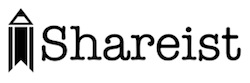Recently, facebook released an update, or as they called it an “upgrade”, to facebook pages. This update was on the heels of the recent update to personal pages with a new look and feel as well as differences in the way photos are displayed. Facebook gives you the option to upgrade or stay with the old facebook page functionality, but after March 10th, all pages will be forced to use the updated version. This post will specifically address tips on how you can benefit from the ‘Use Facebook as Your Page’ upgrade.
Use Facebook as Your Page Tips
The upgrade to facebook pages allows admins to use facebook as their page. This means that you can toggle between personas, without having to log in and out of the system (which is a violation of facebook’s terms of service). This is a ‘biggie’. Over the past few weeks you may have noticed how when you ‘liked’ a post or comment on your page’s wall, it began to display as your page’s name, and not your personal name. I am a HUGE fan of this change for a few reasons; Privacy, B2B interaction, Increased awareness, and the facebook page news feed.
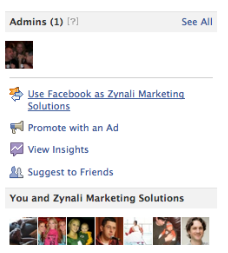
- Privacy – No longer will random folks be able to stalk your personal profile. You will also see a decrease in the number of unsolicited ‘friend’ requests. Some people use their personal profile for business connections, but for those who keep it to real friends, this is a big plus.
- B2B Interaction – Until now, facebook pages were almost solely used for B2C interaction. Brands could communicate and engage their consumers effectively. With this facebook upgrade feature, brands can interact with other brands. Just click “Use Facebook as (your page)” and then use the search bar to look for pages in your target market. Now you can ‘like’ their pages and make a meaningful contribution to their page. Be sure to use this power for good, and not evil. Give them something of value rather than spamming their wall with a pitch. No need to leave a link, your username is your link!
- Increased Awareness– Using the same steps as outlined in the B2B tips, visit pages in your same niche and ‘Like’ their posts, add a meaningful and contributing comment on one or two of their posts. Their audience will see these comments and reactions, compelling them to visit your page. Remember, only leave relevant on topic comments that add something of value to the page owner as well as their visitors!
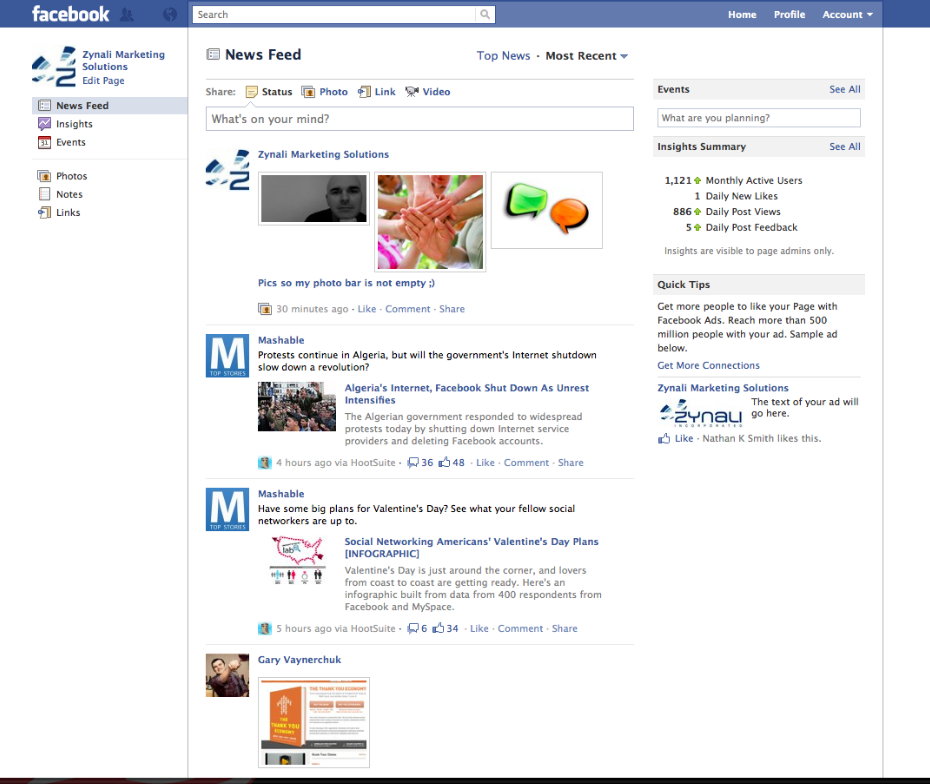
- Newsfeed for Facebook Pages – Now that you have made connections with other pages on facebook, how do you keep up to date with what’s going on? Before the upgrade, you would have had to visit each page individually to keep tabs on them, but not anymore. While you are using facebook as your page, you can click ‘Home’ at the top of the page and you will now see your page’s news feed! Every update to every page that your brand is connected to will appear in the feed. Now you can continue to interact and make targeted contributions to their conversations when appropriate. If you see a post that you find interesting, click ‘Like’. Everybody loves to get as many ‘LIKES’ as possible, so nobody will view your like as spam.
One Reason I Don’t Like The Use Facebook as Your Page
- Increased Likelihood of Spam – If you haven’t already, you may notice more connections from brands posting to your facebook pages. This isn’t inherently negative if the posts add value to your page. Not all posts by another page’s persona is spam. After all, why turn away good content? Unfortunately, we don’t all play by the same rules, or any rules at all. You may see spam comments appear, but you are not helpless. You can ban the spammer permanently! With the old page format, you would have to visit your page to see if someone made a post. Now you will receive notifications (even by email if you desire) when any activity occurs on your page.
This is my take on the ‘Use Facebook as Your Page’ functionality. I am curious to hear what YOU think. What tips can you offer for this feature? What pros or cons can you add to this post? Thank you for taking the time to read and comment, I truly appreciate it!